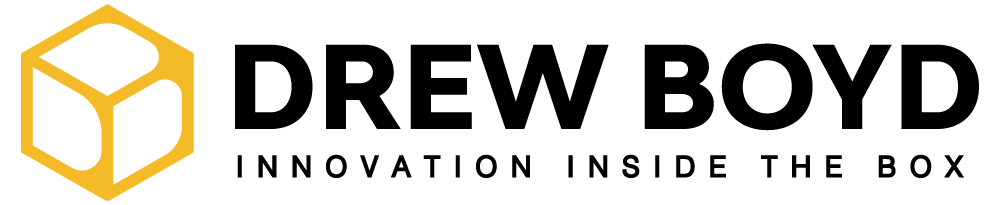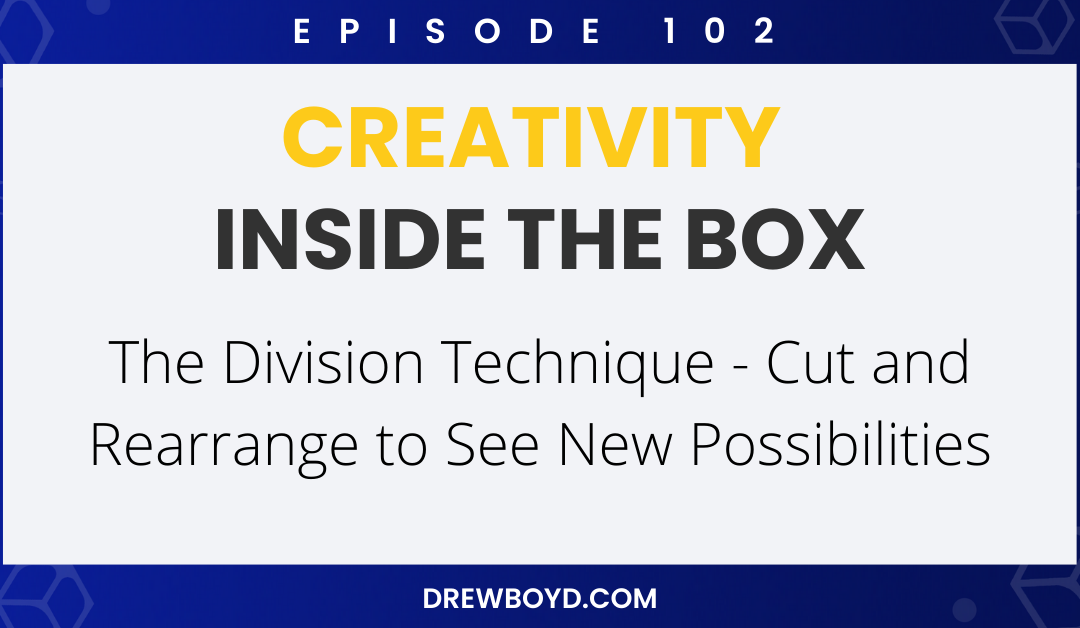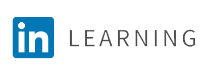As we await the arrival of Amazon’s Kindle 2.0, it is a perfect time to begin innovating their next generation device. Anytime is a good time to innovate, but it is especially meaningful to innovate just as you launch your latest innovation. It tells the world you are serious about creating a sustainable pipeline of new growth opportunities.
This month’s LAB uses the Task Unification tool of Systematic Inventive Thinking to create new concepts for the Kindle. The definition of Task Unification is: assigning an additional job to an existing resource. The general idea is to break the current product down into components and then systematically give each component a new task or activity. This creates an abstract “pre-inventive” form that we then take and discover potential benefits, target markets, and adaptations that would make the innovation very useful and unique. This is what I call “Solution-To-Problem” innovation.
My goal is to come up with innovations that are not obvious or mere incremental changes in functionality of the current device. If that is all we wanted, we could look at the iPhone or other electronic gizmo for ideas. I don’t own a Kindle (yet), so I will work from the Kindle User’s Guide to make my component list.
-
Screen Display
-
Control Buttons
-
Keyboard
-
Cursor bar
-
Select Wheel
-
Dictionary
-
Speaker
-
Wireless
-
Storage
-
Battery
-
Search (Software)
-
Music Player
As I try to do in all LAB sessions, I created the following innovations in about an hour:
1. SCREEN: Kindle makes reading easier. It tracks how fast you read and adjusts the scrolling speed to a comfortable level. The screen resolution adjusts to your eyeglass prescription to optimize readability (brightness, contrast, text size).
2. SOFTWARE: Kindle helps you become a better reader. It keeps track of how much you read, the level of difficulty, when you read, at what intervals, and at what speed. It becomes a “reading trainer” by suggesting ways to improve your speed and comprehension based on your patterns.
3. STORAGE: Kindle is a book management system. It keeps a complete inventory of all books you own or have access to, digital and physical. It relates the material you are reading now in a newspaper article or blog to books that you own so that you are aware of the connection. It flags you to view material in books you own as it may be relevant to what you are reading now. It connects context.
4. CONTROL BUTTONS: Kindle controls other things in your home. It becomes a universal remote to control room lights, stereo, and TV.
5. WIRELESS: Kindle is a social tool. It connects you with others who have a Kindle. It alerts them on what you are reading at that moment in Twitter-like fashion. It connects members of a book club who are all reading the same book, and it allows members to bookmark and comment on parts of the book, all shared wirelessly or perhaps via Instant Messaging. Kindle sends what you are reading to your Facebook, LinkedIn, MySpace, or blog so that others can see what you are reading…now.
6. SPEAKER: Kindle translates words and speech. It has Text-to-Speech function so you can highlight a written passage and then hear it spoken in words over the speaker.
7. WIRELESS: Kindle enhances your imagination. It integrates Google Maps with what you are reading so that you can visually see the location that is being discussed or described.
I can’t wait for Kindle…3.0!