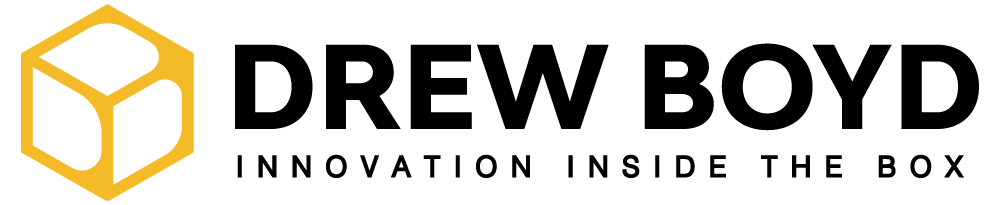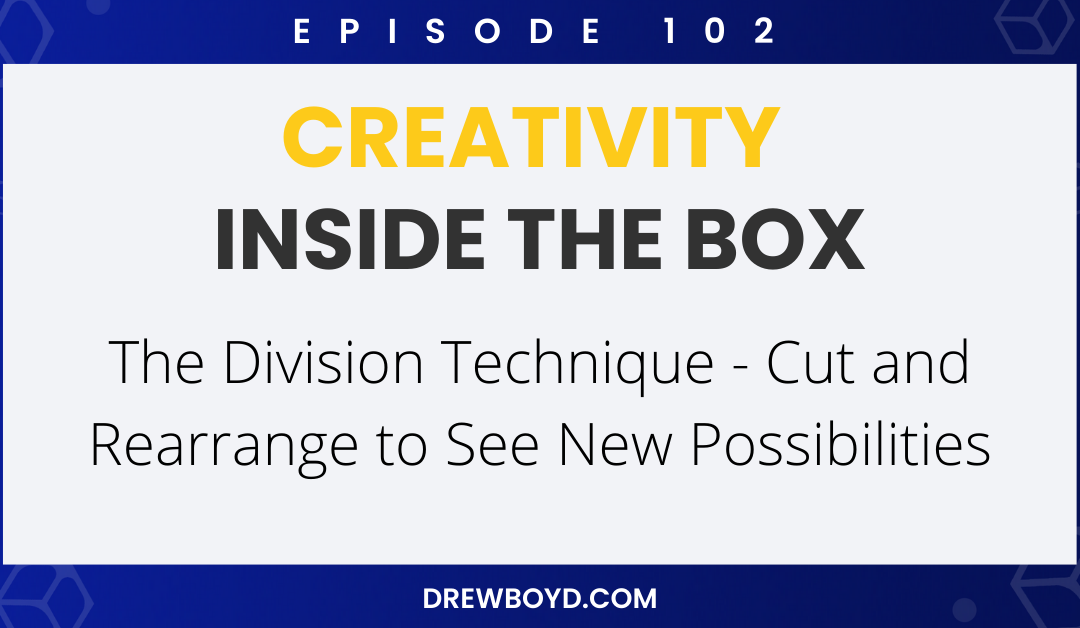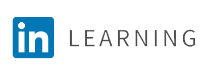This step-by-step method helps you invent new products or services using templates. Templates channel your creative thinking so you can innovate in a completely new way. It is not brainstorming. It is a structured process to focus your creative output.
The way it works is by creating a hypothetical solution first, and then imagining a problem that it solves. This is exactly opposite of the traditional way people invent. Usually, we start with a problem, then we try to invent solutions to it. That is not always effective because many times we do not know all the problems consumers have when using a product or service. When reverse the direction (SOLUTION-TO-PROBLEM), we uncover many new useful problems worth solving, and we have an innovative solution to apply to it. It’s cool! And it works!
Follow these steps:
1. Select a product or service to innovate.
2. Create a list of its components.
3. Apply a TEMPLATE to each component. This creates a VIRTUAL PRODUCT. It is virtual because it does not exist. It should not seem to make any sense to you at first. That is okay…that is how the method works.
4. Take the VIRTUAL PRODUCT and think of all the ways it could be useful. What problems does it solve? What benefits does it offer? Who would use it?
5. Repeat the process using a different component.
6. Repeat the entire process using a different TEMPLATE.
Here are the TEMPLATES:
- SUBTRACTION: removing an essential component and keeping only what is left
- MULTIPLICATION: making a copy of a component but changing it in some way
- DIVISION: dividing a component out of the product and putting it back somewhere else, OR taking the component and physically dividing it
- TASK UNIFICATION: assigning an additional task to an existing component – giving it a new job in addition to its existing job
List the components:
- Earpiece (making sound)
- Microphone (picking up sound)
- Keyboard
- On/Off Switch
- Battery
- Volume Control
- Antenna
- SMS texting
- Address Book
- Menu
- Voice mail
- Casing
- Display Screen
- Camera
- Carrying Clip
Apply a TEMPLATE: (example)
- SUBTRACTION: Imagine a cell phone without the earpiece (so the cell phone cannot make any sound). This is our VIRTUAL PRODUCT. Now imagine what it would be good for. Ask yourself these questions:
- Who would use a cell phone that did not have sound?
- What usage situations or social situations would this be particularly useful for?
- What would be the benefit?
- How would it work?
THE IDEA: It is a new kind of cell phone that is only for SMS texting and Twittering. It has a different rate plan than regular cell phones. It has a keyboard that is optimized for fast inputing. It has an excellent address book and screen display so that you can send texts and tweets very fast. The screen is large so you can share it with other people.
- Now repeat this process for each component and each TEMPLATE. Keep good notes of your new ideas. Combine ideas together to create completely new-to-the-world concepts for a cell phone!
Want more examples? Visit The LAB.